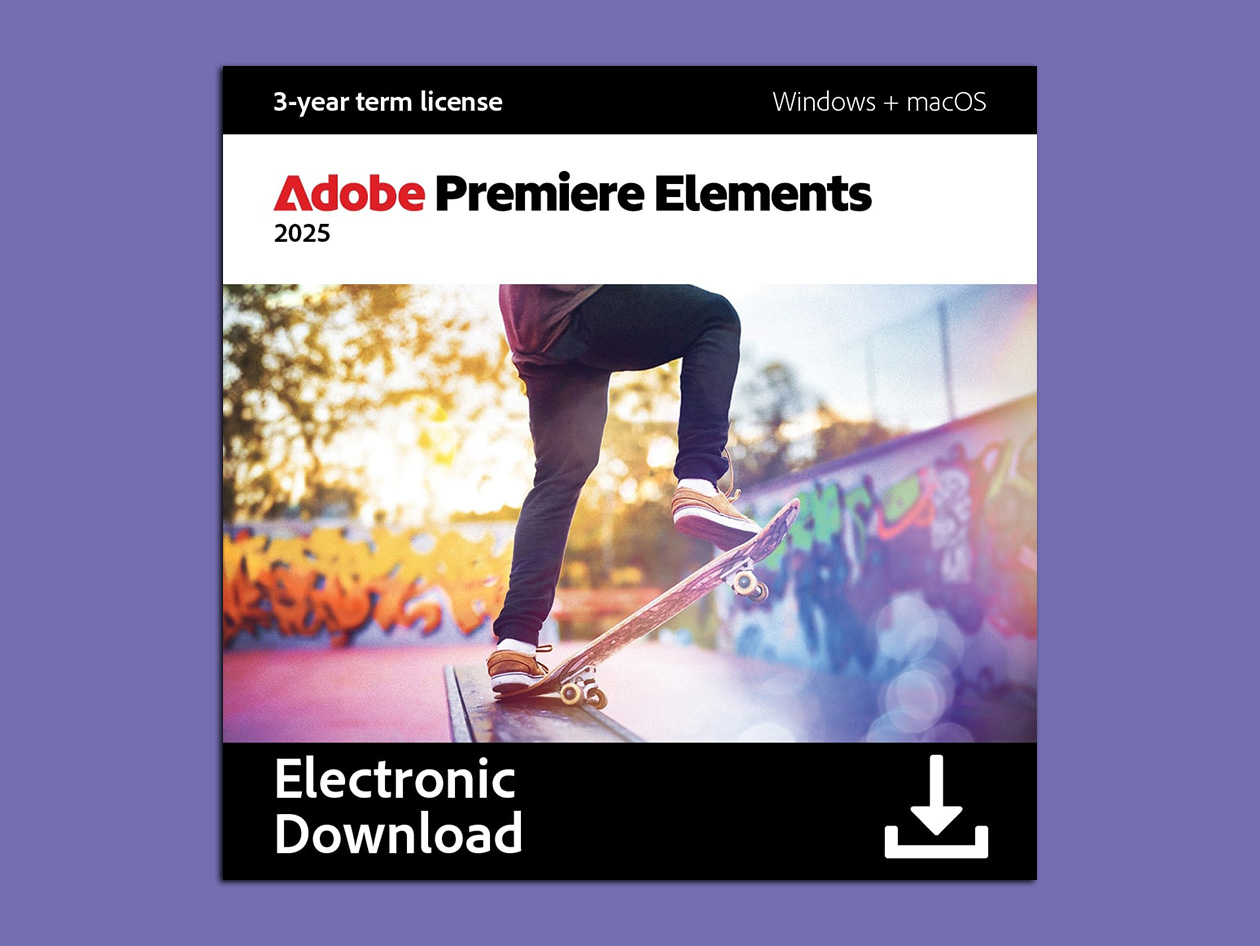Effortless Video Editing with AI-Powered Tools
With AI and automation working their magic in the background, it’s easy to trim, resize, add
creative fair, and turn simple clips into shareworthy videos.
- Explore new ways to design titles with stylish text, correct and transform colors, edit faster, and access free Adobe Stock title templates.
- Learn new skills along the way.
- Add eye-catching effects and transitions.
- Share your best moments in Highlight Reels, slideshows, collages, and social post templates.
- Effortlessly organize it all. And do more on the go with the web and mobile companion apps (beta).
Exciting new features
-
Create Dynamic Titles – Customize text with advanced styling controls for a polished look.
-
Access Free Adobe Stock Templates – Use high-quality title templates to enhance your videos.
-
Enhance with Color Correction Tools – Adjust and refine colors for a more vibrant, professional finish.
-
Use Color Grading Presets – Transform your footage instantly with pre-set color tones.
-
Edit with a Simplified Timeline – Streamline your workflow with an intuitive, user-friendly timeline.
-
Experience Faster Performance – Optimized for Apple M3, ensuring smooth and efficient editing.
-
Be Creative on the Go – Edit anywhere with the web and mobile beta apps.
-
Get a 3-Year Term License – Enjoy premium features with a one-time payment—no recurring fees!
Note: The Elements web and mobile beta apps are available in English, French, German, and
Japanese.