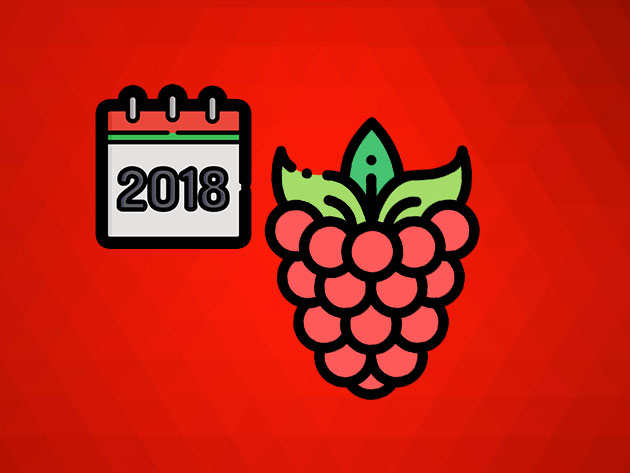The Complete Raspberry Pi Hacker Bundle
3798 Enrolled
4 Courses & 10 Hours
Deal Price$19.00
Suggested Price$484.98
You save 96%
🔥 1,000+ Sold! Selling Fast
What's Included
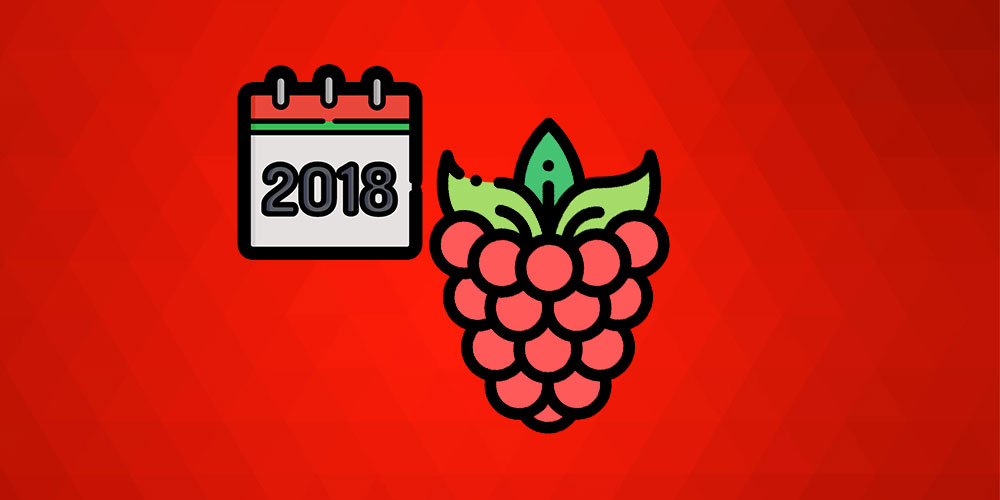
$99.99 Value
2018 Ultimate Guide to Raspberry Pi
Lee Assam
76 Lessons (4.5h)
Lifetime

$100.00 Value
Raspberry Pi Beginner's Bootcamp
Lee Assam
50 Lessons (2h)
Lifetime
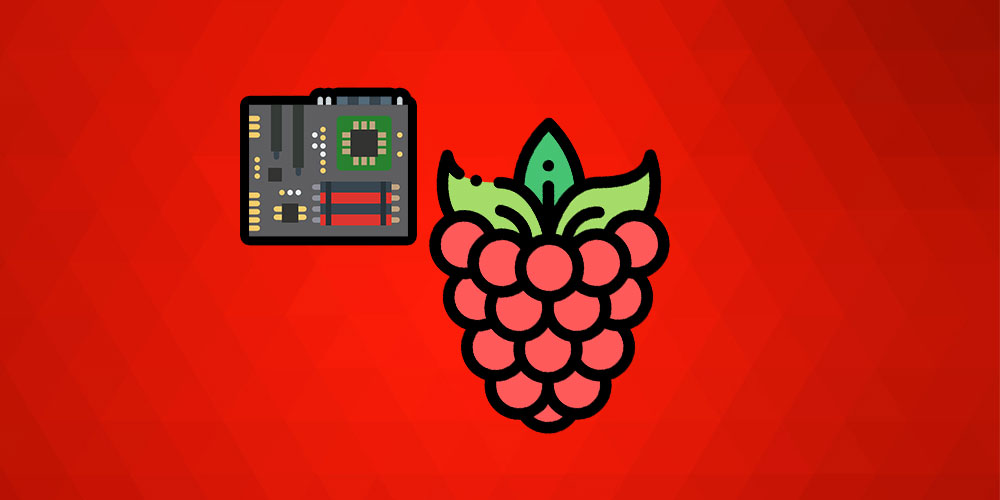
$84.99 Value
Getting Started With NodeMCU
Comfiny
29 Lessons (1.5h)
Lifetime
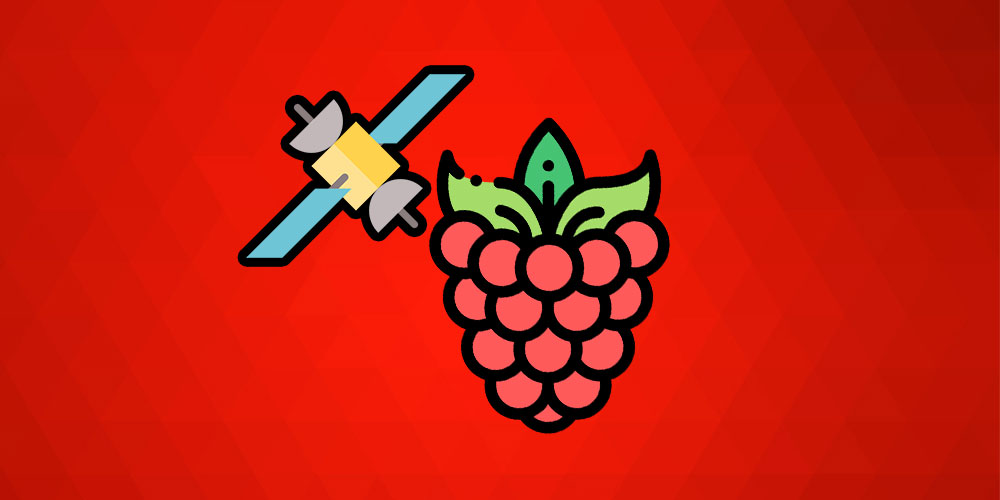
$200.00 Value
Build Your Own GPS Tracking System With Raspberry Pi
Comfiny
43 Lessons (2h)
Lifetime
Terms
- Unredeemed licenses can be returned for store credit within 30 days of purchase. Once your license is redeemed, all sales are final.
2 Reviews
4.5/ 5
All reviews are from verified purchasers collected after purchase.
Howard Plumley
Verified Buyer
Claiming ‘complete’ is bold when talking about anything Pi. This comes close when limited to hacking.
Jul 14, 2019
HL
Hung Le
Verified Buyer
Feb 7, 2019
Your Cart
Your cart is empty. Continue Shopping!
Processing order...